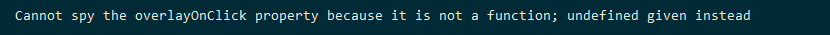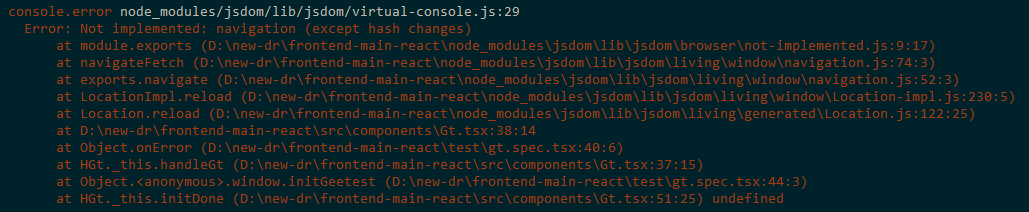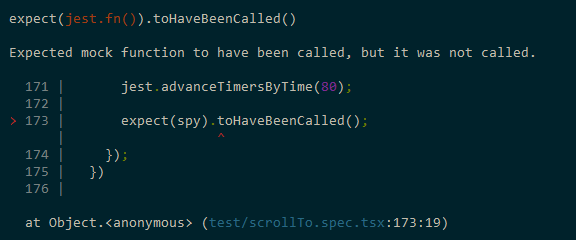如大家所知,react官方提供了react-dom/test-utils和rreact-test-renderer来对react进行单元测试,而enzyme就是对他们的封装,更加便于开发者的使用。
那么在enzyme中shallow vs render vs mount 这3者有什么区别呢?
- shallow只会渲染一层元素,对于子组件是不渲染的。
- 如果需要测试组件生命周期,使用mount。
- 如果想测试渲染多层组件,但并不关心生命周期,使用render。
建议是尽量使用shallow, 性能会好点。
坑一:
如果在component中用箭头函数定义function,也采取jest.spyOn(Comp.prototype, 'overlayOnClick');
1
2
3
| overlayOnClick = () => {
};
|
报错在原型上找不到该方法
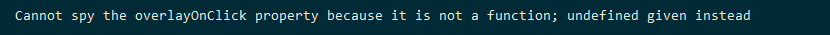
原因是经过ts转换后,箭头函数被转换成了实例上的方法,而非原型上的方法。
解决办法有:
将overlayOnClick function改成在construtor中bind形式,不要使用箭头函数。
采用下面方法
1
2
3
4
5
| const instance = wrapper.instance() as any; // 不加这行会报错error TS2345 overlayOnClick 在wrapper.instance上找不到相应的类型
const spy = jest.spyOn(instance, 'overlayOnClick');
instance.forceUpdate(); //由于在spy之前已经mount,所以需forceUpdate
wrapper.find('.overlay').simulate('click', {target: instance.overlay});
expect(spy).toHaveBeenCalledTimes(1);
|
坑二:
需要测试这样一个case, 在document.body上面监听按键事件,一开始以为不过就是simulate中click事件换成相应的key事件,然而结果并非如此,测试失败,simulate并没有触发。
1
2
3
4
5
6
7
|
componentDidMount() {
document.body.addEventListener('keyup', this.onEsc, false);
}
componentWillUnmount() {
document.body.removeEventListener('keyup', this.onEsc, false);
}
|
1
2
3
4
5
6
| // test spec
const instance = wrapper.instance() as any;
const spy = jest.spyOn(instance, 'onEsc');
instance.forceUpdate();
wrapper.find('.rc-dialog').simulate('keyup', {which: 27});
expect(spy).toHaveBeenCalledTimes(1);
|
原来是由于document.body.addEventListener已经并非react中的事件了,而enzyme其实是对ReactTestUtils.Simulate的封装,所以自然不能处理非react的合成事件。
解决方法:
1
2
3
4
5
6
7
8
9
10
11
| const map = {
keyup: null
};
document.body.addEventListener = jest.fn((event, cb) => {
map[event] = cb;
});
const wrapper = shallow(
<COMPONENT />
);
map.keyup({which: 27});
|
坑三:
测试Hoc组件时,mount 或shallow 返回的包装的组件实际上不是它所构造的构造函数的实例。返回的是高阶组件包着传进去的子组件。同时相应的prop也render在子组件上面,显示如下:
1
2
3
4
5
6
7
| <HWC>
<WrapperComp Loaded={false}>
<h1>
wrpper comp
</h1>
</WrapperComp>
</HWC>
|
1
2
3
4
5
6
7
8
9
10
11
|
export default function HWC(WrapComponent) {
return class HC extends React.Component {
state = {
loaded: false
};
render() {
return <WrapComponent {...this.state} {...this.props} />;
}
};
}
|
1
2
3
4
5
6
7
8
9
10
11
12
13
14
15
16
17
18
19
| // test spec
class WrapperComp extends React.Component {
render() {
return <h1>wrpper comp</h1>;
}
}
const WrapperWithGt = HWC(WrapperComp);
describe('test with hoc', () => {
beforeAll(() => {
wrapper = mount(
<WrapperWithGt />
);
});
it('should wrapper with loaded prop', () => {
expect(wrapper.find('WrapperComp').props()).toHaveProperty('loaded');
// 这边如果换成h1元素,是无论如何也找不到loaded属性的
});
})
|
坑四:
在component中有这样一行语句,location.reload();报错如下,
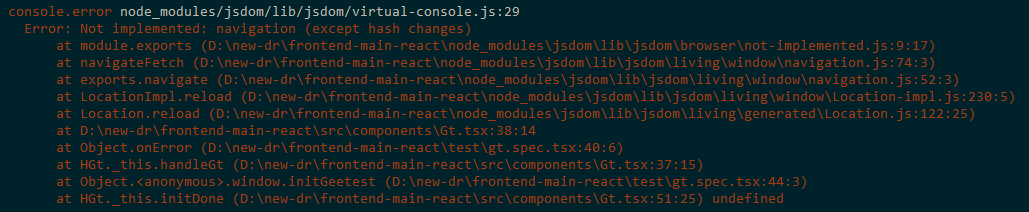
由于jsdom不支持导航,因此window.location.href或类似就会报错。可以对方法进行mock,解决如下:
window['location']['reload'] = jest.fn();
坑五:
当需要对window上的scroll事件进行监听测试时:
1
2
3
4
5
6
7
8
9
10
|
componentDidMount() {
this.debounceFunc = debounce(this.getScrollAnchor, 80);
window.addEventListener('scroll', this.debounceFunc, false);
}
getScrollAnchor = () => {
};
|
1
2
3
4
5
6
7
8
9
10
11
12
13
14
15
16
17
18
19
20
21
22
23
24
25
26
27
28
29
30
31
32
33
34
35
36
37
38
39
40
41
42
43
44
45
46
| // test spec
const list = [
{
anchor: 'mockAnchor',
title: 'mock title1',
onChangeAnchor: jest.fn()
},
{
anchor: 'mockAnchor2',
title: 'mock title2',
onChangeAnchor: jest.fn()
}
];
describe('scrollNav window scroll event', () => {
let wrapper = null;
const map = {
scroll: null
};
beforeAll(() => {
const ele1 = document.createElement('div');
const ele2 = document.createElement('div');
ele1.setAttribute('id', 'mockAnchor');
ele2.setAttribute('id', 'mockAnchor2');
document.body.appendChild(ele1);
document.body.appendChild(ele2);
window.addEventListener = jest.fn((event, cb) => {
map[event] = cb;
});
wrapper = shallow(
<ScrollNav
lists={list}
/>
);
});
it('should trigger scroll event', () => {
const instance = wrapper.instance() as any;
const spy = jest.spyOn(instance, 'getScrollAnchor');
instance.forceUpdate();
map.scroll();
jest.advanceTimersByTime(80);
expect(spy).toHaveBeenCalled();
});
})
|
总是报错:
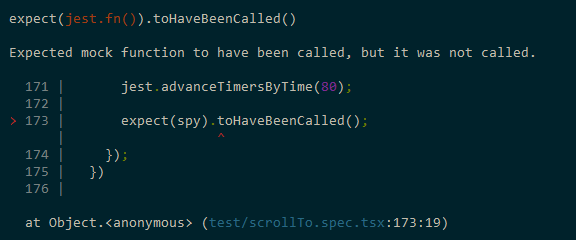
没明白为何wrapper上的instance没被spy到? 但是相应的state却是改变了。