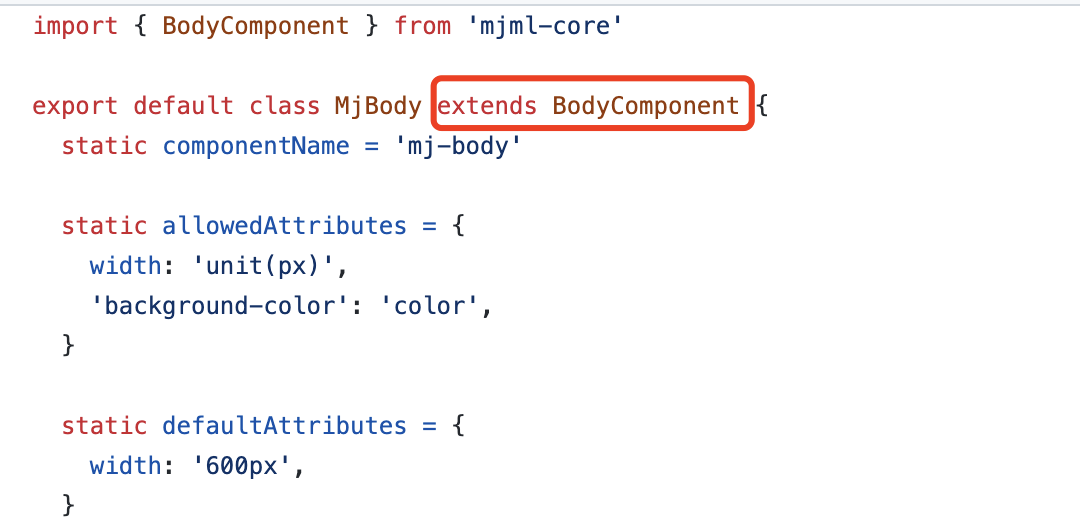1
2
3
4
5
6
7
8
9
10
11
12
13
14
15
16
17
18
19
20
21
22
23
24
25
26
27
28
29
30
31
32
33
34
35
36
37
38
39
40
41
42
43
44
45
46
47
48
49
50
51
52
53
54
55
56
57
58
59
60
61
62
63
64
| const gulp = require('gulp');
const babel = require('gulp-babel');
const watch = require('gulp-watch');
const fs = require('fs');
const path = require('path');
const mjml2html = require('mjml');
const { registerComponent } = require('mjml-core');
const glob = require('glob');
const fsPath = require('fs-path');
const componentPath = path.normalize('comp/**/*.ts');
const templatePath = 'tmpl/**/*.mjml';
function handleError(err) {
console.log(err.toString());
process.exit(-1);
}
const walkSync = (dir, filelist = []) => {
fs.readdirSync(dir).forEach((file) => {
filelist = fs.statSync(path.join(dir, file)).isDirectory()
? walkSync(path.join(dir, file), filelist)
: filelist.concat(path.join(dir, file));
});
return filelist;
};
const watchedComponents = walkSync('./comp');
const compile = () =>
gulp
.src(componentPath)
.pipe(
babel({
presets: ['@babel/preset-env'],
})
)
.on('error', handleError)
.pipe(gulp.dest('lib'))
.on('end', () => {
watchedComponents.forEach((compPath) => {
const distPath = compPath.substr(0, compPath.lastIndexOf('.')) + '.js';
const fullPath = path.join(process.cwd(), distPath.replace(/^comp/, 'lib'));
delete require.cache[fullPath];
registerComponent(require(fullPath).default);
});
glob(templatePath, (err, files) => {
if (err) throw err;
files.forEach((file) => {
const templateName = file.split('/')[2];
fs.readFile(file, 'utf8', (error, data) => {
if (error) throw error;
const result = mjml2html(data, { beautify: true });
fsPath.writeFileSync(path.normalize(`dist/${templateName}.html`), result.html);
});
});
});
});
gulp.task('build', compile);
gulp.task('watch', () => {
compile();
return watch([componentPath, path.normalize(templatePath)], compile);
});
|